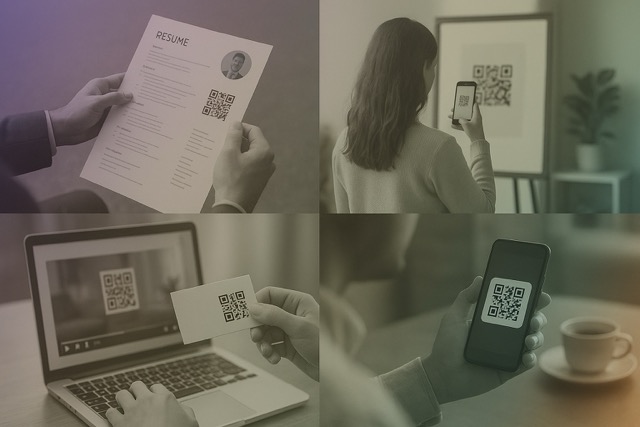QR codes have become an essential tool in personal branding. They offer a seamless way to bridge offline and online experiences, allowing you to connect with your audience through a simple scan. With QRown, it's easier than ever to create, manage, and style QR codes that direct people to your personal profile, services, or contact information.
1. Add a QR Code to Your Business Card
Replace outdated contact info with a dynamic QR code that links to your live QRown profile. It ensures your details are always up-to-date and can include more than just a phone number or email — like links, location, social media, and downloadable vCards.
The traditional business card has evolved beyond static information that quickly becomes outdated. A modern QR-enhanced business card offers several advantages:
- Always updated information: When contact details change, simply update your QRown profile—no need to reprint hundreds of cards.
- Expanded content access: A QR code can link to comprehensive information including your full bio, service offerings, pricing, availability calendar, and more.
- Track engagement: Use statistics to see who's scanning your card after networking events, providing valuable follow-up opportunities.
- Design integration: Modern business card designs can incorporate QR codes as central design elements. Consider embossed QR codes, holographic finishes, or complementary codes to your brand identity.
Implementation tip: Place your QR code on the back of your card with a clear call-to-action like "Scan to connect" or "Scan for my portfolio." Test the scannability on different backgrounds before finalizing your design.
2. Include It in Your Resume
Stand out to hiring managers by adding a QR code at the top of your resume. It can link to a portfolio-style QRown profile with work samples, certifications, testimonials, or case studies.
Modern recruiting increasingly happens in digital environments, making a QR code an innovative addition to your resume:
- Portfolio showcase: Link to a curated selection of work samples tailored to the position, something impossible to include in a traditional resume.
- Video introduction: Create a brief video introducing yourself and explaining why you're the ideal candidate—adding personality that text alone can't convey.
- Interactive experience: Direct hiring managers to an interactive version of your experience with expandable sections on projects, achievements, and relevant skills.
- Verification solution: Link to verified certifications, endorsements, or references that substantiate your claims.
- Multiple resume versions: Maintain different QRown profiles for different career paths or job types, using specific QR codes for each application.
Implementation tip: Place the QR code in the header or footer of your resume with text explaining what the reviewer will find when scanning. For printed resumes, ensure the code is large enough (at least 1x1 inch) for easy scanning.
3. Use It in Email Signatures
Add a small QR code to your email signature to let recipients scan your contact details or profile with their phone. This is especially effective in mobile-heavy industries or outreach campaigns.
Your email signature reaches dozens or hundreds of contacts daily—make it work harder for your personal brand:
- Signature real estate optimization: Email signatures have limited space that QR codes can maximize by connecting to a comprehensive profile.
- Context-specific codes: Create different QR codes for different email accounts (personal, business, networking) that link to appropriately tailored content.
- Campaign tracking: Create campaign-specific QR codes in signature blocks when launching new services or announcements to measure response rates.
- Mobile-friendly connection: When recipients read emails on mobile devices, scanning a QR code is often easier than typing a URL or saving contact information manually.
- Enhance credibility: Link to testimonials, case studies, or certifications that build trust with new contacts.
Implementation tip: Keep your QR code small enough to be unobtrusive (around 100-150 pixels) but still scannable. Include a brief explanation like "Scan for my full profile" so recipients understand its purpose. Test your QR code across major email clients to ensure it displays properly.
4. Print It on Promotional Materials
Whether it's flyers, posters, event handouts, or product packaging, a QR code provides a quick and trackable way to drive traffic to your personal brand. With QRown, you can generate branded, customizable codes that match your theme.
QR codes turn static promotional materials into interactive experiences:
- Brochure enhancement: Transform limited brochure space into a gateway to comprehensive information including videos, testimonials, and detailed specifications.
- Trackable campaigns: Create unique QR codes for different promotional materials to measure which formats generate the most engagement.
- Location-specific codes: Develop different QR codes for materials distributed in different locations to track geographic response patterns.
- Interactive posters: Use QR codes on posters to enable immediate sign-ups, downloads, or augmented reality experiences.
- Limited-time offers: Connect promotional materials to time-sensitive offers that can be updated without reprinting materials.
- Exhibition materials: On trade show banners and booth displays, QR codes can provide detailed product information, schedule appointments, or enter visitors into drawings.
Implementation tip: Use a clear call-to-action with every QR code (e.g., "Scan for exclusive content," "Scan to download our catalog"). Position codes where they're easily visible and accessible—avoid placing them at floor level or in awkward locations that make scanning difficult.
5. Add to Social Media Banners or Bio Links
Include your QR code in your profile cover photo or as part of your Link-in-Bio strategy. QRown lets you consolidate all your links, contact options, and content into a single profile that looks great on any device.
Social platforms often limit direct linking—QR codes provide an elegant workaround:
- Profile consolidation: Create a comprehensive hub for all your social platforms, eliminating the need for followers to search for you across multiple networks.
- Cross-platform promotion: Use a QR code in your Instagram stories or Twitter header to drive traffic to platforms where you have more content freedom.
- Content monetization: Direct social followers to premium content, membership sites, or product pages that aren't directly linkable from some platforms.
- Live stream integration: Display QR codes during live videos to direct viewers to related resources without interrupting your presentation.
- Statistics extension: Get more detailed engagement data than what native social analytics provide, all from your QRown statistics dashboard.
Implementation tip: For banner images, position your QR code where it won't be cropped by different devices. Create custom-designed QR codes that incorporate your brand colors and style for better integration with your profile aesthetic.
6. Wear It on Clothing or Name Badges
At networking events or trade shows, a printed or embroidered QR code on your lanyard or shirt can help people connect with you instantly. No business cards required.
Wearable QR codes create networking opportunities even when you're not actively engaging:
- Conversation starter: A well-placed QR code naturally prompts questions and discussions at networking events.
- Passive networking: Continue making connections even during breaks or when engaged with others—interested parties can scan your code without interrupting.
- Multi-purpose event preparation: Configure your QRown profile with event-specific information like your panel topics, booth location, or special offers.
- Digital business card alternative: Eliminate the awkward fumbling for business cards in crowded event spaces—a quick scan is more efficient and memorable.
- Post-event measurement: Track how many connections you made through scans versus traditional networking methods.
Implementation tip: For badges, ensure the QR code is at least 1x1 inch and not covered by lanyards or holders. For apparel, place codes in easily scannable locations (upper chest or back) and use high-contrast colors for maximum scannability.
7. Add to Video Content or Presentations
Presenting live or recording a webinar? Display a QR code on your slides or video to direct viewers to your QRown profile for follow-up, downloads, or contact details.
Visual media creates engagement moments that QR codes can capture:
- Presentation enhancement: Include QR codes on key slides linking to resources, research citations, or downloadable templates mentioned in your talk.
- Video engagement points: Place QR codes at strategic moments in videos when viewers are most engaged and likely to take action.
- Extended learning paths: Connect presentations to follow-up courses, resources, or community groups that continue the educational journey.
- Instant feedback collection: Link to surveys or feedback forms that audience members can complete immediately after your presentation.
- Speaker booking simplification: Make it easy for impressed audience members to book you for their own events by scanning directly to your speaking page.
Implementation tip: When including QR codes in videos, display them for at least 20 seconds to give viewers time to notice, reach for their phones, and scan. For presentations, announce what people will find when scanning the code to increase motivation.
8. Attach to Your Product or Portfolio Work
If you're a designer, creator, or freelancer, include a QR code on your product packaging or demo materials that links to your profile, work samples, or testimonials.
Physical products and portfolio pieces become interactive with QR codes:
- Product authentication: Help clients verify the authenticity of your work by linking to certificates of authenticity or creator verification.
- Care instructions: Link to detailed care, maintenance, or usage instructions that would clutter packaging.
- Creator storytelling: Connect physical products to the story behind their creation, your inspiration, or your creative process.
- Portfolio extension: On physical portfolio pieces, use QR codes to show alternative versions, customization options, or the evolution of the work.
- Reordering simplification: Make it effortless for satisfied customers to reorder or commission similar work by scanning rather than searching online.
Implementation tip: Choose QR code placement that doesn't detract from the aesthetic of your work. For arts and crafts, consider placing codes on the back or underside of products, or on removable tags. For digital portfolio pieces, incorporate the QR code as part of the design itself.
9. Use It for QR-Driven Campaigns
Launch a personal campaign — whether it's for job hunting, a speaking gig, or building your following. QR codes help you create momentum and measure interest through scan statistics.
Strategic campaigns built around QR codes can create momentum for your personal brand:
- Sequential engagement: Create a series of QR codes that lead followers through a story or educational journey across multiple touchpoints.
- Limited-time offers: Launch flash promotions where QR codes activate special pricing or exclusive access for a defined period.
- Gamification elements: Develop scavenger hunts or reward systems where scanning multiple codes in different locations unlocks special content.
- Location-based marketing: Place QR codes in strategic locations relevant to your target audience with location-specific messaging.
- Seasonal campaigns: Create seasonal QR code campaigns that align with industry events, holidays, or business cycles.
Implementation tip: Plan the entire user journey from scan to conversion. Create a dedicated landing page for each campaign with clear next steps and tracking parameters. Use QRown's statistics to monitor engagement patterns and optimize underperforming campaigns.
10. Share It During Live Events or Panels
Speaking at a conference or attending a panel? Put your QR code on the screen or your intro slide. QRown profiles are optimized for mobile so your audience can scan and save your info instantly.
Live appearances create perfect moments for audience connection:
- Real-time resource sharing: Share relevant resources exactly when they're most valuable to the audience—during your discussion of the topic.
- Q&A extension: Run out of time for questions? Direct the audience to a QR code leading to a forum where you'll continue answering questions after the event.
- Speaker connection: When appearing on panels with other experts, differentiate yourself by offering easy connection through your QR code.
- Multi-speaker events: Create event-specific QRown profiles featuring only the most relevant content for that particular audience.
- Exclusive content access: Offer event attendees exclusive access to content or offers not available to your general audience.
Implementation tip: Create slides with large, high-contrast QR codes that are scannable even from the back of the room. Verbally guide the audience on when to scan and what value they'll receive. Consider having assistants positioned with tablets displaying the QR code for easy scanning during networking segments.
QRown Makes It Simple
QRown gives you a central, professional hub to send people to — powered by your QR code. With support for downloadable contact cards, custom design, and engagement tracking, you'll be fully equipped to take your personal brand to the next level.
Our platform provides the comprehensive toolkit you need to implement all these strategies:
- Centralized management: Create and manage multiple QR codes for different purposes from a single dashboard.
- Design customization: Match your QR codes to your brand aesthetics while maintaining perfect scannability.
- Detailed statistics: Track scan rates, locations, times, and devices to optimize your QR strategy.
- Dynamic updates: Change the destination of any QR code without needing to reprint or redistribute materials.
- Responsive profiles: Ensure perfect viewing experiences whether your audience scans on mobile, tablet, or desktop.